ForumsSearch
Search results for "Posted by "
| Author | Message |
|---|---|
|
kyith.place |
Posted Apr 13, 2012 in: My latest attempt to move away from Toodledo
Score: -1
Safe to say i left Toodledo. And i am predominately an Android user.
The ecosystem that i switched to? MyLifeOrganized. Back a few months I wrote what is the use cases you need for a task management solution. Task Description, Notes, Due Date, Status Repeating or Recurring Tasks Sub-tasking or parent child concept Tagging Extensible API Ubiquitous Note many applications can just give us something like this. I was harping on Google Tasks! If Google will just focus on this area. So i realize that the upside of my life organize provides Task Description, Notes, Due Date, Status Repeating or Recurring Tasks Unlimited Sub-tasking or parent child concept Tagging thats just great 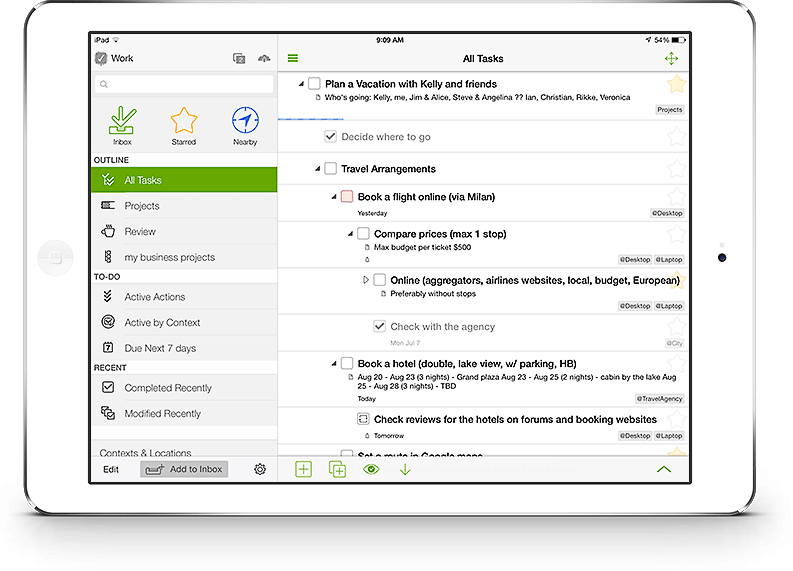 the ipad version looks very well designed  but the android one is one of the most functional hierarcial to do list i came across. what i really don't like is the pricing. you can read my full review here Best Hierarchical GTD To Do list for iphone ipad android and black berry let me know whether u have use it and like it or not. This message was edited Apr 13, 2012. |
|
kyith.place |
Posted Feb 04, 2011 in: IDs stored as String UUID
Score: 0
Hi there i am trying to sync my Android application to Toodledo but i realise that the ID for things in Toodledo is integer while my ID is String UUID!
is there anyway to resolve this? |
|
kyith.place |
well perhaps i should give it a try.
|
|
kyith.place |
Posted Jun 21, 2010 in: Why Toodledo IS the Best for GTD
Score: 0
Posted by remcodendulk:
Hi, I am using Toodledo exactly in the same way as Chitu and Douglas. Like Douglas, I use the context field for both context and status. The contexts are prefixed with @, so that way I separate the two. I would like to know how you are dealing with projects. I cannot get to work really nicely with the implementation of subtasks, especially on the iphone. For example, if I am @home (context) and I look at all tasks that are labeled with @home, I might see a task that says "book hotel". However, I have no idea what this is about. It only makes sense when I see also the parent task which is e.g. "city trip" with subtasks: - decide on destination - look for hotel in NY - book hotel - book flight - buy new suitcase On the iphone this is not clear at all and hidden behind a few taps on the screen. Also in the web app, searches obscure the relation between subtask and parent task. Do you use something to keep track of what is the next action to move a project forward? Do you toggle projects between active, on hold, important, etc. ? OK, maybe this post is not very clear, but I hope you might have some thoughts that could make me improve my GTD system on Toodledo. not sure but most todo list on the iphone they enable you to manually reorder the tasks as subprojects they dun function mostly by due dates they function by sequence and dependencies:  When they show they normally show the most pressing task that needs to be completed (by due date) Lets just say that the perfect GTD app is probably Microsoft project! |
|
kyith.place |
Posted Jun 21, 2010 in: Why Toodledo IS the Best for GTD
Score: 0
Posted by Chitu:
@Pancho, it seems you are using Folders for GTD projects. I personally think this is a bad mistake; this is probably why you're stuck with 40 folders, which is hard to manage in Toodledo. 40 tasks=projects: no problem; 40 folders=projects: a hassle. For me, in Toodledo, a GTD project = a Toodledo task. I know this is counterintuitive, but please read on. GTD defines a project as a task that has subtasks. Thus for me, a one-step GTD task = a Toodledo task; a GTD project (that is, a multi-step task) = a Toodledo task with subtasks. I don't know if you are using the free or pro version (you need pro for subtasks). Personally, I couldn't implement GTD using the free version--I absolutely need subtasks. For $15 a year, it's a steal. In Toodledo, I only have four folders, which I use to classify tasks according to my family life, work life, church life, and individual spiritual life. That's all I use folders for at present, though I'm thinking of adding other separate lists in the future. One other related tip: After fighting with Toodledo's contexts for a couple months, I finally gave up on them; I've completely disabled them. Now I use Toodledo tags to implement GTD contexts; I prefix contexts with "@" to distinguish them from other tags (e.g., @home, @work, @car). Contexts make the most sense to me when one task can be done in multiple contexts (e.g., I can make a call either from @home or @work, where I have a computer to access necessary info), but Toodledo doesn't [yet] support multiple contexts for one task. However, since it does support multiple tags for one task, the tags work just fine for contexts. However, since a GTD project does not have a context (this is according to Dave Allen himself, speaking about Toodledo), I use a "project" tag to indicate projects, instead of giving them context tags. Even if you choose not to use tags for contexts as I do, it is helpful to tag projects (that is, tasks with subtasks) with the "project" label, so that you can easily list all your projects under one tag. thats a power explanation. I dun use toodledo that much, although my ipod touch's apps like appigo todo and 2do syncs with it. its just as a back up. But i wrote this some time back about how i resolve the problem with folders and tasks. How to plan for big projects and sub-projects I don't use appigo todo now but the principles are the same. You really make use of 2 hierachy: Your areas of responsibility or focus  And the Projects within this responsibility  You are right that multple contexts could be important but you can always get around it by choosing the context you are most constraint with. like certain bank transactions you do it online but you are only safe doing it at home. so its a @home instead of @home or @office. we can argue all day about contexts really haha. |
|
kyith.place |
I applaud the thread starter for showing us how to carry out GTD on an Android device. it would be great if she can post some screen caps =)
But i still feel one level of folders is not enough. On my iPod Touch's softwares like appigo todo,actionlist and 2do at least have 2 level hierachy. Just right for Areas of focus and Subprojects in it. Area of focus will be (Managing Project A to completion) Subprojects will be (User Acceptance Test) or (Manage Variable agreement) |
|
kyith.place |
Posted by cjuzda:
try Taska - it is worlds better for GTD than 2Do and much better supported - I've spent a lot of time with both of them Posted by kyith.place: I used to use Appigo Todo and Action List on the iPod Touch but recently chanced upon this application that i review called 2Do. Thought nothing much of it but once i use it, it turn out pretty great for getting things done. Here is a guide showing how i set up 2Do as my GTD App [ Guide Here >>] hey there, i am starting to think you are right on the better support. 2Do seems to be lacking in that department and its like the love hate relationship i had with Appigo ToDo. Is Taska Any better? One thing to note is that the Smart Calendar in 2Do is really helpful in carrying things out. I save my location context for very fast reference. 
|
|
kyith.place |
I used to use Appigo Todo and Action List on the iPod Touch but recently chanced upon this application that i review called 2Do.
Thought nothing much of it but once i use it, it turn out pretty great for getting things done. Here is a guide showing how i set up 2Do as my GTD App [ Guide Here >>] |
|
kyith.place |
Posted Mar 18, 2010 in: Action Lists: GTD/Toodledo iPhone app
Score: 0
Hi all, i tried charles' app and have to say i never knew there could be one application that might replace appigo todo but really it does.
do read up my review on actions lists to find out its features >> http://www.productiveorganizer.com/to-do-list/nested-task-list-for-iphone-action-lists-review/ alternatively you can contrast to appigo todo, which i really like and used for some time as my defacto list. here is how i use it for GTD >> http://www.productiveorganizer.com/to-do-list/gtd-series-appigo-todo-on-iphone-review/ |
