ForumsSearch
Search results for "Posted by Steven"
| Author | Message |
|---|---|
|
Steven |
Tasks is a flexible, nifty task manager written by Alex King:
http://crowdfavorite.com/tasks/ It can be used for GTD, but that's not its prime focus. One of the many things to like about it is the interface for adding new tasks/subtasks: little icons appear right on the task bar, much like the "star" icon in Toodledo. Here's a sample screenshot: 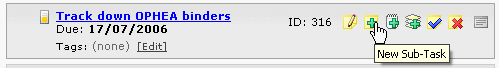 http://www.unityserve.org/misc/TasksSnap.gif Maybe that's where the "add a subtask" button could go in Toodledo? Cheers! This message was edited Apr 27, 2008. |
|
Steven |
Just started kicking Toodledo's tires. Considering jumping the Vitalist ship.
Seems that it makes most sense to treat a GTD Project as a Toodledo Task and a GTD Action as a Toodledo Subtask. So, for example, within my "Dance Club" folder I can define several projects (tasks), each with its associated actions (subtasks). Wish the terminology was closer to GTD--it would flatten the learning curve. Among my actions, there is one of special significance within each project: the "next action". Typically, this action is to be done "as soon as possible" and before any of the other actions which make up the project. My next actions frequently don't have due dates associated with them: I just need to do them "as soon as possible". Once I have completed the "next action", another action becomes the new "next action." I'm assuming this is what is meant by "dependency" at its most basic. This could be greatly streamlined in Toodledo if the following features were available. 1) Manual sorting of subtasks so that I could see them in a list in the order they need to be completed. (This is not the same as sorting them by due date, priority etc.) First Action Second Action Third Action ... 2) Define the task at the top of the list to be the "next action" (e.g. automatically tag it with a "next action" tag). Allow sorting and finding by "next action" in the various views of my tasks. 3) When I check off the task at the top of my list to indicate that I have completed it, the following task is automatically promoted to the "next action" without requiring any further intervention on my part. I believe such behaviour would be extremely efficient and GTD-focussed. Thanks, Steven |
