ForumsSearch
Search results for "Posted by "
| Author | Message |
|---|---|
|
Jeff |
Ethan,
I've tried Toodler and it's a great start. While it's not far enough along to actually use (e.g., it insists that undated tasks are overdue), I like where it's going. |
|
Jeff |
I don't this there is an automatic way to do this, although you could handle this by careful use of filters.
For example, Toodledo lets you filter out "deferred" statuses (the ones below the line). For downstream tasks, set the status to something like "waiting" and then filtered out deferred tasks. They will go away. Then, when you complete a higher order task, release that filter ("show deferred tasks") to see the next batch. Change the status from "waiting" to "active." GTD devotees have strong opinions on this matter, but that's another story. |
|
Jeff |
Joel,
At this point, a solid interface would be great. While sync is definitely the goal, I'd be happy (for now) with something like "TaskAdder" with the ability to check-off things from the hostlist. |
|
Jeff |
Posted Nov 24, 2009 in: For tickler tasks: Future Start Date vs. Due After?
Score: 0
Let's look at your examples, since I'm not sure they are the best for what you ultimately want.
First, the reminder to bring paperwork is a task. You should make it due one day prior to the appointment. No need to mess with anything else, although you could use some of the other fields (like "start date") for tracking purposes. This item won't appear on your list unless you're showing tasks that are due one day prior to the appointment. I realize that some people really want it hidden, since looking at too many tasks is counter-productive. However, I counter that you shouldn't be looking at tasks due too far in the future. And, if you are looking more than a couple days ahead, the reason is to plan and knowing that you need to take 10 minutes to gather the paperwork next Tuesday is worthwhile for planning. You have another option, of course, which is to set an alarm for 24 hours (or whatever) prior to the appointment. I do this for a few things, like this, where I just want a reminder (tickler) that something is coming up -- just in case I'm not reviewing my Toodledo tasks list. Having a tickler e-mailed to me works well as a tickler. Keep in mind that "visit doctor" isn't likely a task, but is an event that you'd put on your calendar. So the alarm approach doesn't really apply here since the only task you have is really to gather the paperwork. As for your record example, I'd say pretty much the same thing. Set a task for yourself that says "Decide on conference" and make it due in January. I make heavy use of this. And, again, you need not set a start date, but you certainly can. The difference here, however, is that the doctor's appointment prep has a deadline which is the same day that you want to start the task. Checking on your schedule to decide on the conference is the sort of thing you can postpone for several days from the start, but there's a hard deadline (when conference registration closes). In both cases, you are dealing with "tasks" that have a relatively short duration of actually doing them. However, there's a larger thing which is dealing with longer terms tasks that may take days or weeks to complete. For example, I have things like "Write proposal." This is something I don't plan to start until 2 weeks before it's due, but it'll take the 2 weeks to actually complete. Because of this, I have need for tasks that don't "appear" on my task list until 2 weeks before (just as you've requested). The thing is, I don't look 2 weeks out (usually). I only look at what's due today, tomorrow, or the next day (my "hotlist"). So, I need to set the due date to the START date and then put "...due [the due date]" in the description. The use of "start date" can help, but requires building a complex filter. My suggestion, unless you're dedicated to a strict GTD methodology, is to consider using one of the following, and vary depending on what you're really trying to do: (1) Set an alarm to send you an e-mail/text to remind you. (2) Create an "advance tasks" that's due when you want to start the activity, and then another task for the activity itself. (3) Set the task due to the first day that something is due, but indicate in the title or notes when the task is eventually due. Hope this helps. |
|
Jeff |
Posted Nov 12, 2009 in: Android/Palm Pre feedback needed
Score: 0
Thank you for working on this! In my initial tests, the font size appears correct.
This is great. Now, I can actually use this from my Pre, so I'll let you know if I run into any issue. |
|
Jeff |
Posted by Toodledo:
We are looking into it. Thanks It's now 2 months later. Any update on fixing the slim version to not pad such that it will fit properly on the Pre's screen? And, no, haeffb, I do not see it any more beautifully with the latest browser/OS version. Everything is still much too tiny and I have to manually zoom in. The first picture is what I'm getting. The second one shows what it should look like. Notice the significant difference?  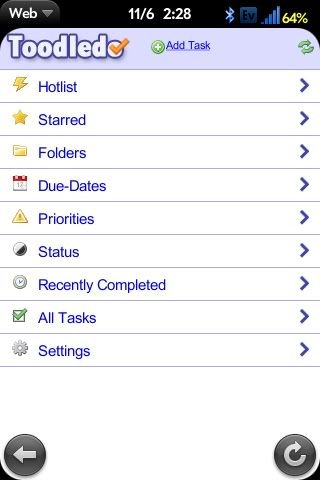
This message was edited Nov 06, 2009. |
|
Jeff |
Any updates?
Thanks! |
|
Jeff |
This feature already exists. Click "Import/Export/Sync" on the left side of the screen.
Then pick "Email import/export." Follow the directions to turn this on and get your unique e-mail address. It's rather powerful, in that you can set due dates, priorities, etc. |
|
Jeff |
You should get this put on the "Third Party Apps" section of the Import/Export page.
|
|
Jeff |
Wasn't a complaint. It was more of a "I can't wrap my brain around it, but it looks fine."
|
|
Jeff |
Dumb question: what's the icon? I keep looking at it, but somehow my brain can't wrap around what I'm seeing. To me, it looks like a big blue "V" behind a clock and a note. I'm sure it's not a "V," but what is it?
:) |
|
Jeff |
Nice. I'll have to kick the tires a little on it, but it does appear to sort at least by due date.
There is one minor "error" in that it doesn't deal with due times. For example, I have a task that was due today at 12:00noon and another at 5:00pm. The 5:00pm one appears first in TaskAdder, which is not correct. I appreciate that not everyone agrees when untimed tasks should occur in a sort with timed ones. Personally, I don't care if they are at the top (above timed oned) or bottom (below timed ones). |
|
Jeff |
For me, a default sort of "by date" (starting with past due, then today, then tomorrow, then next day, up to whatever I have the max days set at) would be critical.
There are times where sorting by folder or context would be useful. Or by priority. And, of course, then there's sub-sorts. As in "first by... and then by... and then by..." like Toodledo does. The way I use the hotlist is to see what I need to do today (or have missed) and maybe to peek at what I having coming up tomorrow. My list is never so long that I really need high priority items to float to the top, show only things for a certain folder or context. I realize that for GTD devotees, however, "what do I have to do today" is not as good as "I'm in the car, what are the highest priority tasks that I have due this week with an @car context?" I say (selfishly) to get the basics first (i.e., what I want) and then worry about more advanced things like GTD. On another topic... this morning, I was on the subway and didn't have an immediate data connection. I went to hotlist and "Test1" came up. While I expected not to see my tasks, it might be nice to give an error message instead of "Test1," if the data can't be retrieved. Even better would be to have an auto retry with a timeout, like the e-mail app has. For me, my data connection came back a matter of seconds later and I had to manually back-swipe, go to the menu, and pick "Hotlist" again to reload. (Idea: add a "reload" button to the hostlist screen). One last thing... I find the getting to menus on the Pre to be difficult. Maybe it's just me. However, having to go to the menu to get to the hotlist is a little difficult. I know you're (rightfully) sensitive about putting stuff on the main screen, but it'd be nice to have a button. Some ideas include making "Hotlist" a totally separate, app (your work deserves two spots on my wave bar!), having a main menu (Add Task/Hotlist) when the app starts (I know, this adds a step for adding tasks, which kind of defeats the point), or (if possible) putting two buttons side-by-side at the bottom of the screen ("Add" and "List" would likely fit). Thanks, thanks, thanks! Great work. |
|
Jeff |
Although 0.4.1 didn't show up an updated app at PreCentral or in fileCoaster, I downloaded it.
My hotlist now appears. Thanks for the fix. Now all you need to do is add sort and a way to mark something as complete. (Big grin) Good work. |
|
Jeff |
I'm told you simply need to add this to your code:
<meta name="viewport" content="width=device-width" /> |
|
Jeff |
Or, use what you already have. From your API reference:
Since you already have the ability to define a width and height, this should be easy to do. I'm playing around with doing this myself, using a personal web page, but it'd be a trivial way for Toodledo to offer their Pre (and other similar devices) customers a way to access the web site that fits the screen. |
|
Jeff |
Thanks for the app. In fact, it's your app that brought me to toodledo!
|
|
Jeff |
Posted by Anders:
In the meantime, you could look into whether the user agent string for the Pre browser is user-editable. I know you can do that on Windows Mobile. My WM phone identifies itself as running Firefox when I am actually using a regular WM browser. Afraid not. Like I said, the RTM folks managed to write something that works well, without even having ever seen a Pre. Ditto for several other sites that provide web-based iPhone apps and games. This message was edited Aug 24, 2009. |
|
Jeff |
Posted by Anders:
Are there any view settings that could improve the appearance on the Pre browser (like desktop vs. mobile view, etc.)? No. It's like the iPhone, in that there is no such thing. The Slim site works perfectly on the iPhone browser (I believe that was what it was originally designed for). Unfortunately Toodledo does not have every kind of phone out there to do testing for every mobile browser. Every mobile browser is different, and just having it sized right for one, or some, doesn't mean it will look right every other. The Pre is still fairly new, but certainly seems to be getting pretty popular. Perhaps Toodledo will have an opportunity to look into this, but I'm just not sure if it is possible unless someone wants to send them a Pre. This is not about needing a Pre, although I agree that for final testing that'd be right. Both the iPhone and the Pre use webkit browsers. I believe that whoever wrote the iPhone version is explicitly looking for an iPhone. All they need to do is add the Pre's browser ID and it should work. In other words, it's not that it needs to have a different version for the Pre. It's that you need to NOT look for just an iPhone. I'd be happy to provide testing for the developer, once this small change is made. Just saying that RememberTheMilk worked perfectly for the Pre, the day the Pre was released. And they did NO work to make that happen. They just coded the iPhone version in such a way that it would work on webkit browsers, other than just the iPhone. Smart developers they have, I guess. This message was edited Aug 24, 2009. |
|
Jeff |
The HTML-only site looks no better. The letters are much too small to see and the links much too small to tap.
Like I said, RememberTheMilk has done a great job of having a web-based version that looks/works well (with a few minor annoyances) on the iPhone and Pre. The key issue here is that you need to have the app sized to the iPhone/Pre screen (for the "slim" version). There are plenty of iPhone/Pre web-based apps that look great, simply because the developer make sure that it was sized appropriately. From what I'm seem of how it looks on an iPhone, I know you can do it. I think you just need to make a tweak to your code to do the same thing on the Pre. As for a Pre-specific version, looks like the developer still has a while to go... Until then, it would be great if you could fix this one problem with the slim version to make it display correctly. If you'd like, I can send you a screen shot to show you what I mean. Thanks. |
