ForumsNewsIntroducing the Ribbon
Introducing the Ribbon
| Author | Message |
|---|---|
|
gerelee |
I like the changes, thank you! However, my Folder and Goal items get cut off more now, so I can't recall them as easily.
Is there a way to make the font smaller, so I can read more of my entries when the ribbon is expanded. Toodledo keeps my entire universe of todos and goals organized. Thank you!! |
|
grad150t |
When I click on the tag icon in the ribbon, how do I sort the tag list on the left?
I can't figure out what order they are in (it looks random) or how to change the sort. If I click on the pencil to Organize Tags, they are in nice, neat alphabetical order, but I don't see any control of the order in the tag view. (Of course, I can sort the tasks themselves, but it's the tag list I'm getting at.) What am I missing? Steve |
|
c5000nc |
Within Tasks, Notes are now MUCH narrower on my 12" laptop, only covering a little over half the width of the laptop. They wee never narrow before. This makes it much harder to work with my Notes within Tasks. Please fix!
THANKS |
|
Jake Toodledo Founder |
Tags can be sorted by popularity or alphabetically. This is an option in your account settings.
We did change the width of the notes attached to a task. Before, notes were the full width of the task list, which could extend past the right side of the screen, making it really hard to read the note because you would have to scroll horizontally back and forth to see each line. Also, narrower blocks of text are easier to read. This is why newspapers use narrow columns. So, we shrunk the maximum width of the note a little bit to make it easier to read. |
|
coolexplorer |
Posted by Jake:
We did change the width of the notes attached to a task. Before, notes were the full width of the task list, which could extend past the right side of the screen, making it really hard to read the note because you would have to scroll horizontally back and forth to see each line. Also, narrower blocks of text are easier to read. This is why newspapers use narrow columns. So, we shrunk the maximum width of the note a little bit to make it easier to read. Makes perfect sense now that you have explained it. Jake, if the rationale of all changes made, are explained in advance it would prevent confusion, heartburn and needless querying. |
|
Jake Toodledo Founder |
We'll try to do a better job of communicating the rationale behind our changes. It will be hard to do it in advance, because you may not know what we are talking about without seeing it, but we'll try to be better about explaining what we did and why we did it.
|
|
david.j.edge |
Glad everybody else is happy! But for me it's the first backwards step Toodledo's taken in all the years I've used it.
d. |
|
pawelkaleta |
I like new changes. I've been using TD since many years. As I read all those complains of people about new features and interface changes I wonder if it is not only about simply searching for reasons to blame for procrastination. C'mon people, focus on getting things done and not on what is the size of column X or what is the behaviour of button Y...
This message was edited Aug 31, 2015. |
|
SES21 |
Posted by Jake:
... We did change the width of the notes attached to a task. Before, notes were the full width of the task list, <snip>... </snip> So, we shrunk the maximum width of the note a little bit to make it easier to read. Jake, is there any chance this could be a settings option? I tend to keep running notes on some tasks, particularly repeating ones, & have been formatting my notes to make them easily legible in the original Notes box. I get your column width point but, for me, it's made them less legible & also takes more vertical screen space = scrolling because that right half is now wasted. It seems odd that you're trying to give us more width overall & reduce the likelihood of horizontal scrolling, only to shrink the Notes box because it used to require that same scrolling you're trying to eliminate - & replace it instead with vertical scrolling! Please, seriously, consider making this shrunken Note box an option! |
|
tanyamaymorton |
The new ribbon seems to have broken my Tasks view on Toodledo in Chrome on a mac (no tasks show & the icons on the left are little squares). It works OK on Safari.
|
|
thepaj |
@pawelkaleta,
I think the problem is that many of the Toodledo users really seek ways to be more effective and structured and always try to improve their workflows. Changes like the ribbon actually adds more clicks to our workflow or take valuable screen space away without improving effectiveness, just to change the looks of the interface. That hurts if you strive to get more things done, with less effort! By the way, will the auto-collapse side menu be implemented or not? This message was edited Sep 01, 2015. |
|
pawelkaleta |
Posted by thepaj:
@pawelkaleta, I think the problem is that many of the Toodledo users really seek ways to be more effective and structured and always try to improve their workflows. Changes like the ribbon actually adds more clicks to our workflow or take valuable screen space away without improving effectiveness, just to change the looks of the interface. That hurts if you strive to get more things done, with less effort! By the way, will the auto-collapse side menu be implemented or not? I understand and respect such point of view. However, the effectiveness can be also understand as ability to complete the goals we are setting for ourselves and not as ability to filter the tasks view with one or two mouseclicks less than in previous version of inteface etc. Even 10 more clicks still takes just seconds and, let's be honest, has no real impact on overall productivity. In other words, if someone wants to focus on tasks realization, the tracking can be made even even with piece of paper without using systems like TD hence any UI changes should theoretically be not as important to spend hours on the forum complaining on things like lack of autohidding of the Ribbon, width of Notes field, too small font etc. That is however my personal opinion only. But I hope it makes sense :) |
|
tim_layton |
Hi I love the changes, but am having a problem with scrolling - the scroll bad for the tasks isn't visible unless I horizontally scroll all the way to the right, which means I then can't see the task names.
I'm on chrome on win 7, and it's the same in IE. |
|
Jake Toodledo Founder |
If the vertical scroll bar is off the right side of the page, here are some suggestions.
1) Use the mouse scroll wheel instead (if you have one) 2) Use the up/down arrow keys or the page up/down keys to scroll the tasks. 3) Adjust the width of your columns so that they fit on your window and no longer require a horizontal scroll: http://www.toodledo.com/info/help.php#62 We are also looking into alternative scrolling options. |
|
Salgud |
Thumbs up for the ribbon, keep up the good work.
|
|
Christoph Dollis |
Posted by pawelkaleta:
"Even 10 more clicks still takes just seconds..." The problem with this line of thinking is that that is 10 decisions, and this leads to decision fatigue. Ergo, less mental energy to make good choices about what to do next (or even energy to complete the next chosen task!). |
|
pawelkaleta |
I am not so convinced if we compare apples to apples here but everyone has a right to his opinion so I'll not argue with that. My opinion is that TD is only a TOOL which supports productivity and not the main driver of my productivity. Using the tool, like using hammer or smartphone is not a decision generator for me at all, hence I do not have a right to blame those tools for my pure productivity. Yes, the hammer might be not big enough or might be too big but it is still me who has to use it ...or I can always use a different one :-)
|
|
droze123 |
Posted by Jake:
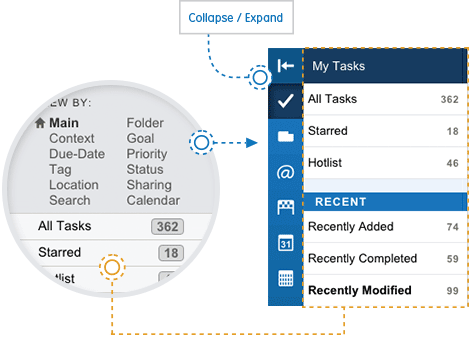 [/quote] The white symbols on my ribbon have disappeared so I now only have a blue bar on the far left side... I have to hover the mouse pointer over the pieces of the ribbon to figure out which piece does what. This message was edited Sep 17, 2015. |
|
Jake Toodledo Founder |
droze123: Can you please refresh your browser and if that doesn't work, please tell us which browser you are using? Can you reproduce the bug in a different web browser?
|
|
Purveyor |
Posted by pawelkaleta:
In other words, if someone wants to focus on tasks realization, the tracking can be made even even with piece of paper without using systems like TD hence any UI changes should theoretically be not as important to spend hours on the forum complaining on things like lack of autohidding of the Ribbon, width of Notes field, too small font etc. That is however my personal opinion only. But I hope it makes sense :) It does make sense. :-) You are addressing the bigger picture while some others are focusing on the fine detail. Although the Ribbon is nice, it highlights an issue with Toodledo that has had from day one: Enabling a field like Context or Priority automatically gets you a View for that field, whether you want that View or not. For example, I use Priority because I sometimes sort my tasks by Importance. By choosing to enable Priority, I automatically get views based on Priority, which means that the Menu/Ribbon will show Priority, even though I never want to view only my Top Priority tasks, or only my High Priority tasks, or only my Medium Priority tasks, or only my Low Priority tasks. Likewise, even though I want to view tasks for a particular Context, I want the list to be filtered in a way that's not possible in the Context view, so I use a Saved Search. (I can even filter the Search by Context by using the Show function.) The Context tab in the Ribbon is of almost no use to me. Even though I use Folders, Contexts, Priority, Tags and Due Dates, I don't need any of the built-in views associated with those fields. There should be an option to display or hide various items in the Ribbon. As it is, I just ignore all the items except the magnifying glass and the calendar. (No, not that calendar, the other calendar. Y'know, the one that looks like a calendar.) Also, given that clicking on a Ribbon icon automatically opens the Ribbon, it seems to me that clicking on the same icon should close the Ribbon. (Another choice here would be that the Ribbon doesn't open or close until you click the Collapse button. This means that if the Ribbon is collapsed, you could select an item and the Ribbon would stay collapsed.) And, now that there's a Breadcrumb bar, I would be fine with eliminating the Ribbon. One small issue: The dropdown for Saved Searches displays only 12 entries. This might be a problem for some users. This message was edited Sep 18, 2015. |
You cannot reply yet
U Back to topic home
R Post a reply
To participate in these forums, you must be signed in.
