ForumsNewsIntroducing Smart Quick Add
Introducing Smart Quick Add
| Author | Message |
|---|---|
|
Jake Toodledo Founder |
The "Quick Add" box at the top of your to-do list has always been the quickest way to add a new task, and today we are making it even better. Introducing "Smart Quick Add".
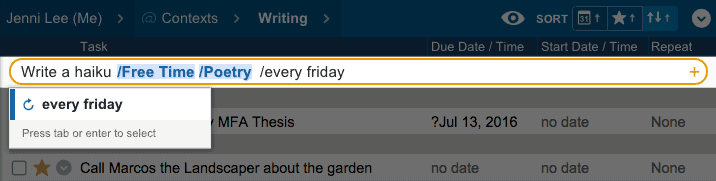 With the same "Quick Add" box as before, you can now fill out the task's important details, using natural language, in one step without leaving your keyboard. To activate the smart interpreter, type a slash "/". Then continue typing the details that you want to add and Toodledo will automatically show you a popup of its suggestions. Use the arrow keys to highlight what you want and press tab or return to select the correct suggestion. Then keep typing more details. Press return when you are done and the task will be created along with all the entered details. Examples: Buy Groceries /tomorrow /High /Store /Errands This will create a new a task named "Buy Groceries" that is due tomorrow with a priority of "High" and in your "Errands" folder and "Store" location. Status Report /Every Friday /30 mins /Alice /Jack This will create a new task named "Status Report" that repeats every friday and is estimated to take 30 mins to complete. It has the two tags "Alice" and "Jack". If you don't want to use Smart Quick Add, it won't encumber you when quickly adding a task with just a title. It may take a few minutes to learn the new commands, but we think you'll pick it up quickly, and that you'll be able to add tasks with details much more quickly than before. |
|
pawelkaleta |
This is reeeeaaaally nice! Great feature, thanks!!
|
|
melchizW |
very nice indeed , is there a limit to the number of suggestions it will show . I have a context that's titled the same as several folders [company initials ] i've already chosen the folder I wanted ,but when I try to quick add the context , all it shows me is a list of folders ? That's odd because it already selected and entered a folder .
This message was edited Dec 16, 2015. |
|
Jake Toodledo Founder |
It will show you the top 6 matches and it currently does not stop suggesting things for details you have already entered, but this is a good suggestion for a future enhancement.
For now, try typing something that is unique to the context. If the context is named "IBM - computer" and you have lots of contexts that start with "IBM" you can type "/computer" instead and it will find it. |
|
tannen |
Wow. The visual changes and updated layouts are nice and very much appreciated, but this is one of the best enhancements so far. I've always been a keyboard junkie so I jumped right into the improved Quick Add - after playing around for less than a minute, I saw right away that it will be my primary method for adding new tasks. Very well done - and thank you!
|
|
Tony Dunn |
Any way to add an alert for a particular time using Smart Quick Add?
|
|
d_hottinger |
Great Addition. Love it!
|
|
Jake Toodledo Founder |
It is not currently possible to add alarms or notes via Smart Quick Add, but we'll make this possible in the future.
|
|
Chris_45 |
Amazing, been hoping for this for ages! Great work!
|
|
itp |
This is great.
It would be nice for power-users to have a setting to remove the Add Task-button. Now we have Smart Quick Add, the button is simply a distraction. (bonus: a setting that makes the top-bar which contains amongst other things the Toodledo icon and Add Task-button more slim or even only appear on mouse-over) Thanks for considering pascal |
|
pawelkaleta |
Small idea just to consider in the future - you can think about addiding some additional special conmands following the "/", like for example "//" could stand for "use exactly the same parameters for task being currently entered as posted to the previous task added via smart quick add". It would greatly improve entering set of tasks with similar parameters.
|
|
tomcal |
This is great but I have a question. If I type "n" to add a new task, it doesn't go to the quick add box as I would like - it goes to the add task box which does not have the "smart" features. Since a major benefit of the smart feature is to be able to keep your hands on the keyboard, is there a way to get to the quick add box without having to reach for the mouse?
|
|
Bridget K |
Posted by tomcal:
Since a major benefit of the smart feature is to be able to keep your hands on the keyboard, is there a way to get to the quick add box without having to reach for the mouse? The keyboard shortcut for quick add is "Q". Enjoy! |
| jbeaulieu | Post deleted |
|
dimitrias |
Very nice! Although it seems like adding dates on the Edge browser doesn't work, while folders and contexts work just fine.
The press tab to select appears as normal but doing so or clicking the suggestion doesn't do anything unlike on other browsers |
|
Jake Toodledo Founder |
It looks like with Microsoft Edge, if your date has a slash in it, then it wont work. Other browsers seem to be ok. We'll work on a fix. In the meantime, you can type the date without using slashes. Instead of "/12/12/15" you can type "/Dec 12" or "/12-12-15"
|
|
dimitrias |
Alright, thanks for looking into it!
Also just noticed for some reason I can't put opening brackets into the quick add field on Firefox. " ( ". Closing bracket works but opening one doesn't (funnily it can be copy pasted in but not typed). Works as expected on other browsers. I don't know if that's just me or it's always like that, didn't test it on a second computer this time. Edit: also, and more importantly, it seems that even with different date/time settings it will still interpret a date as following the American format. See screenshots: http://i.imgur.com/BQ8roqv.png http://i.imgur.com/twhi7bT.png This message was edited Dec 17, 2015. |
|
Jake Toodledo Founder |
That was a very strange Firefox bug. Fixed.
Also fixed is the IE Edge date bug Also fixed is if you have already entered a folder (or whatever) it won't suggest folders (or whatever) when you type the next detail. |
|
Salgud |
Bummer, doesn't work on my system. Well, I'm not in that big of a hurry to enter my tasks anyway, I can afford to lose the 2 seconds a day it would have saved me! :)
Edit: Very strange, it seems to be getting smarter. Now, each time I add a task, it gets another parameter. This last time, it got them all except the priority (medium) Maybe this is because my default priority for new tasks is medium? If it's already there, it doesn't recognize it? Edit: Very erratic. Tried another, essentially a duplicate of the last one with a different name. Got Starred, Context, but not Status or Priority. Well, I guess "some days the magic works, and some days it doesn't" Chief Dan George, LITTLE BIG MAN. I'd think it was getting it when it lists it below, but apparently not. At least not all of the time. This message was edited Dec 17, 2015. |
|
Jake Toodledo Founder |
Salgud, we cant reproduce the erratic results that you are seeing. If you could please give us some example of tasks that you enter that don't get recognized correctly, that would help us. You can do this in a support ticket if you want it to be private.
|
You cannot reply yet
U Back to topic home
R Post a reply
To participate in these forums, you must be signed in.
