ForumsQuestionsToodledo on the Palm Pre
Toodledo on the Palm Pre
| Author | Message |
|---|---|
|
Dave |
Toodledo folks don't need a Pre for testing. You can download the emulator free from Palm. It works and looks exactly like the real Pre.
|
|
haeffb |
One thing that I just noticed is that I can double-tap on a web page in the Pre browser and it will automatically zoom to the width of a column of text. (This also worked will in Opera on WM, by the way...)
However, when I view Slim in the Pre browser, the format of the Slim page prevents this automagical zoom - because the refresh button and ">" characters are right-justified and the Pre renders the page exactly as it would show up on my desktop browser, with lots of blank space between the selections and the ">". I think if the right-justified elements were eliminated from Slim, or the page width were set to a max of 320 pixels, the Pre browser would get along wonderfully with Slim. For example, the add task page is perfectly zoomed on the Pre browser - it doesn't have any right-justified elements. The suggestion to grab the SDK and emulator is a great one, by the way. |
|
Jake Toodledo Founder |
Thanks for the suggestion.
|
|
Jeff |
Or, use what you already have. From your API reference:
Since you already have the ability to define a width and height, this should be easy to do. I'm playing around with doing this myself, using a personal web page, but it'd be a trivial way for Toodledo to offer their Pre (and other similar devices) customers a way to access the web site that fits the screen. |
|
Jeff |
I'm told you simply need to add this to your code:
<meta name="viewport" content="width=device-width" /> |
|
Jake Toodledo Founder |
We already have <meta name="viewport" content="width=device-width" /> set on the slim site.
|
|
haeffb |
I hate to be a pest, but when I view the page source while viewing the Slim site in Firefox, I don't see any meta tags...
|
|
haeffb |
Just thought I'd pass this info along from a thread on precentral.net:
There are some mobile sites, like m.facebook.com or Toodledo :: Your to-do list (to name just two of the many thousand) that display tiny in the browser. However, do the following: (1) Load m.precentral.net (2) Rotate landscape (3) Rotate portrait (4) Load m.facebook.com (or whatever) ...and it now displays nice and big. For something like Toodledo :: Your to-do list, this is a huge difference in user experience. and the following is apparently the meta tag used by precentral.net to display to the page width of the Pre: <meta name="viewport" content="width=device-width; initial-scale=1.0; minimum-scale=1.0; maximum-scale=4.0;" /> |
|
mikereynolds |
Just wanted to see if Toodledo is doing anything with the precentral information haeffb left in the previous post. I'm another Palm Pre user (that also has an iPhone for work) that would like to see Toodledo simpler to use on the Pre. Even if you're not making a dedicated client, it would be nice to make the web client display without having to go through the machinations in the last post.
Thanks! |
|
haeffb |
I'm hoping that WebOS 1.2 (due "any day now") will provide a fix for viewing Toodledo. One of the reported changes is improved display of mobile web sites - hopefully Toodledo is one of them.
|
|
Jake Toodledo Founder |
We are looking into it.
Thanks |
|
haeffb |
With the recent update to WebOS 1.2.1, http://www.toodledo.com/slim now works beautifully in the Pre's browser.
|
|
Jeff |
Posted by Toodledo:
We are looking into it. Thanks It's now 2 months later. Any update on fixing the slim version to not pad such that it will fit properly on the Pre's screen? And, no, haeffb, I do not see it any more beautifully with the latest browser/OS version. Everything is still much too tiny and I have to manually zoom in. The first picture is what I'm getting. The second one shows what it should look like. Notice the significant difference?  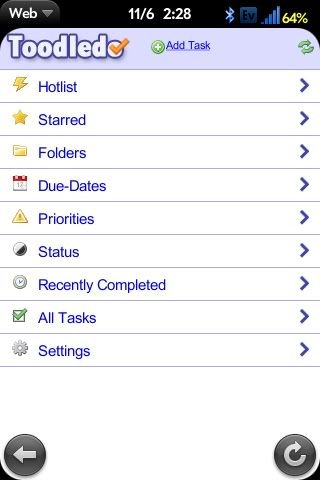
This message was edited Nov 06, 2009. |
|
Jake Toodledo Founder |
Sorry, we don't have an update on this. It's on our hotlist right now, though.
|
|
haeffb |
Weird. I could have sworn that it worked when I updated to 1.2.1, but it doesn't now.
|
You cannot reply yet
U Back to topic home
R Post a reply
Skip to Page: 1 2
To participate in these forums, you must be signed in.
