ForumsTips & TricksAdd to Toodledo - Chrome Web Store
Add to Toodledo - Chrome Web Store
| Author | Message |
|---|---|
|
atu.hira |
Hello. Allow me to introduce a new Extension I created for Chrome. I would appreciate it if you would use it and give me any feedback.
--- Add to Toodledo - Chrome Web Store https://chrome.google.com/webstore/detail/add-to-toodledo/hdmhiihcenipfdlmkdlhmgijjimlpkim Add tasks to Toodledo.com with ease using the Add to Toodledo extension! You can also display a badge to see how many tasks remain. #Features -Clicking on the extension icon adds a Toodledo task using the title and URL of the current website. -Dates, tags, and all other task properties can be set when adding a task. Values set for these properties can be saved as the default values for future tasks. -Selected text on the web page may be set as the name of a new task or as the text of a note. -Quickly add a task by right clicking on the web page or using shortcut keys. -Adding a task causes a Chrome notification to appear. Clicking on the notification will take you directly to that task. -You can display the number of remaining tasks with a badge on the extension icon. On the Options menu, you can modify the criteria used to include tasks in this count. |
|
Martin Saxer |
Nice idea.
I'm seeing odd behavior when I try this. After I click on the toolbar button and start populating the fields under "custom" the URL and title magically switch to another tab I have open. I haven't played with it to much to figure out the rhyme or reason behind the change. |
|
atu.hira |
Posted by Martin Saxer:
Nice idea. I'm seeing odd behavior when I try this. After I click on the toolbar button and start populating the fields under "custom" the URL and title magically switch to another tab I have open. I haven't played with it to much to figure out the rhyme or reason behind the change. Thank you for the feedback. To explain what was pointed out about the operation, after the pop-up screen has been opened, since it is a function to continuously add as a task newly opened pages in the tab, it is not a bug. However, as was pointed out, since it might be a function that interferes in case the tool-bar icon is clicked and a pop-up screen is opened, we plan to make an improvement in a future update. |
|
atu.hira |
Update: ver 1.1
New Features: - You can easily add tasks from Gmail. You can also add direct download links to Gmail attached files in the task's notes. (Once you added a task to Toodledo, you can view previews of the Gmail attached files!) 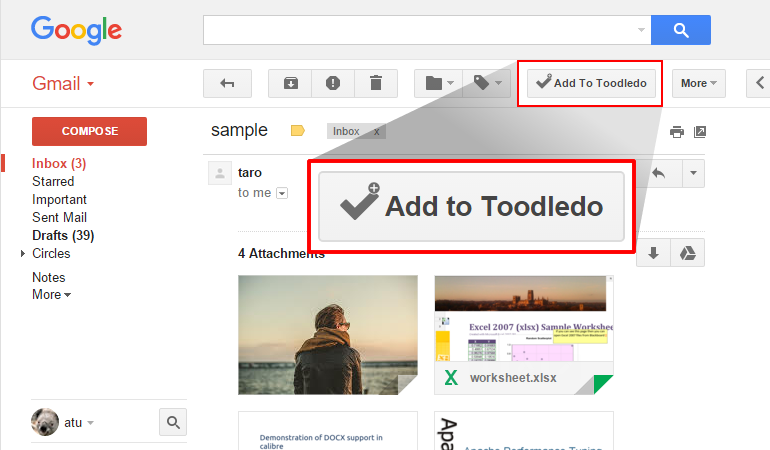 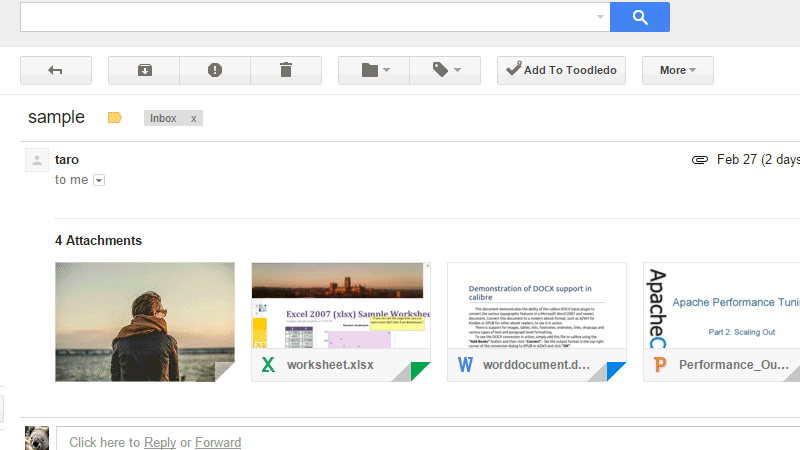  Add to Toodledo - Chrome Web Store https://chrome.google.com/webstore/detail/add-to-toodledo/hdmhiihcenipfdlmkdlhmgijjimlpkim |
|
coachmac |
This is great!!
Quick Add+ works for me in Gmail but the Gmail button does not seem responsive. Also would it be possible to add a word automatically in the task title or a tag just to find them more easily in a later time? |
|
atu.hira |
Posted by coachmac:
Quick Add+ works for me in Gmail but the Gmail button does not seem responsive. Also would it be possible to add a word automatically in the task title or a tag just to find them more easily in a later time? Try using Toodledo's search function to search the Notes field for "https://mail.google.com" and extract the information you are looking for. Thanks. |
|
atu.hira |
Update: ver 1.1.3
Add to Toodledo - Chrome Web Store https://chrome.google.com/webstore/detail/add-to-toodledo/hdmhiihcenipfdlmkdlhmgijjimlpkim New Features: - You can quickly add a task by "[+] plus button" clicking on Gmail. 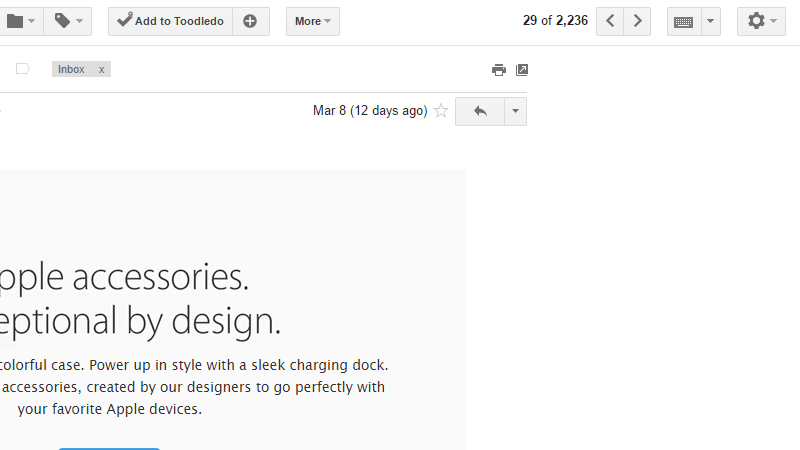
|
|
coachmac |
Thanks! Very good!!
|
|
martingchapman |
Thank you so much for this Extension, it is what Toodledo has been missing ever since GMail came out.
One suggestion, specifically for the GMail integration, as you have now added the "+" button to directly add a task to Toodledo using the defaults, would it be possible for the dialogue that appears in the pop-up when you press the "Edit Task" button to always open when you press the main page "Add to Toodledo" button. When adding a task from a GMail, if I use the main "Add to Toodledo" button rather than the "+" button it is because I want to modify the task parameters before adding to Toodledo so I always need the "Edit Task" dialogue to open when I press the main "Add to Toodledo" button. I know it is only a small thing but having to press the "Edit Task" button every time is an unnecessary step when adding a task. I can see you still need the "Edit Task" button when adding a task from a web page as there is no "+" button in that case. Thanks again for this great extension, if I can sort out the other features I need from Toodledo and move over from my current task manager to make Toodledo my every day task manager, then I will happily make a donation to reward your excellent work. |
|
Andrew A |
This is sweet.
|
|
martingchapman |
Posted by martingchapman:
Thank you so much for this Extension, it is what Toodledo has been missing ever since GMail came out. One suggestion, specifically for the GMail integration, as you have now added the "+" button to directly add a task to Toodledo using the defaults, would it be possible for the dialogue that appears in the pop-up when you press the "Edit Task" button to always open when you press the main page "Add to Toodledo" button. When adding a task from a GMail, if I use the main "Add to Toodledo" button rather than the "+" button it is because I want to modify the task parameters before adding to Toodledo so I always need the "Edit Task" dialogue to open when I press the main "Add to Toodledo" button. I know it is only a small thing but having to press the "Edit Task" button every time is an unnecessary step when adding a task. I can see you still need the "Edit Task" button when adding a task from a web page as there is no "+" button in that case. Thanks again for this great extension, if I can sort out the other features I need from Toodledo and move over from my current task manager to make Toodledo my every day task manager, then I will happily make a donation to reward your excellent work. Decided to move back to Toodledo, purely because of this feature, so I have made a donation. Jake should make you an offer for this code as it is an essential requirement for any Task Manager, not just Toodledo. Thanks again. |
|
atu.hira |
Update: ver 1.1.4
Add to Toodledo - Chrome Web Store https://chrome.google.com/webstore/detail/add-to-toodledo/hdmhiihcenipfdlmkdlhmgijjimlpkim New Features: - Minor improvements have been implemented with the version 1.1.4 release : The dialogue that appears in the pop-up when you press the "Edit Task" button to always open when you press the main page "Add to Toodledo" button. Thanks for the feedback. |
|
martingchapman |
Posted by atu.hira:
Update: ver 1.1.4 Add to Toodledo - Chrome Web Store https://chrome.google.com/webstore/detail/add-to-toodledo/hdmhiihcenipfdlmkdlhmgijjimlpkim New Features: - Minor improvements have been implemented with the version 1.1.4 release : The dialogue that appears in the pop-up when you press the "Edit Task" button to always open when you press the main page "Add to Toodledo" button. Thanks for the feedback. Thanks so much for doing this - much appreciated. |
|
ckcd24 |
Thank you so much for this extension. It works great clipping from the web and saving from gmail. It is so helpful. Great job!
|
|
coolexplorer |
Thanks for this chrome extension it addresses a real need, is quite polished and works well. Thanks!
|
|
axelheiser |
Well done! Another piece of my work flow made smoother. Thank you very much.
|
|
CJD |
I am a many year Toodledo, but have not checked the forum lately.
I am trying this out and will donate if I keep it. I love it on my first day. One odd thing. On My Mac in Chrome My Icon Badge Counter Completely covers my icon. Sadly my count is currently a three digit number. |
|
Sabina A. |
Posted by CJD:
I am a many year Toodledo, but have not checked the forum lately. I am trying this out and will donate if I keep it. I love it on my first day. One odd thing. On My Mac in Chrome My Icon Badge Counter Completely covers my icon. Sadly my count is currently a three digit number. Hello, We're sorry for the inconvenience. Can you please create a support ticket and add a screen snapshot of the problem? This would be a big help, thanks! Support ticket: http://www.toodledo.com/info/ticket.php |
|
atu.hira |
When Material Design is used on Chrome 52 for Mac, it seems to change the design etc. of the icons.
This might be the cause. For reference: https://9to5mac.com/2016/07/20/chrome-52-mac-material-design/ |
You cannot reply yet
U Back to topic home
R Post a reply
To participate in these forums, you must be signed in.
