ForumsNewsToodledo Redesign - July 2011 - Part 2
Toodledo Redesign - July 2011 - Part 2
| Author | Message |
|---|---|
|
ScottMNC |
I'm still having an issue printing my whole list. Using Chrome. It will print the list that is visible on the screen, but stops after one page.
|
|
toddthetoolmantaylor |
Posted: Jul 28, 2011
Score: 0
Reference
Wow! I was suprised by the redesign, but I am really happy to see how nice it looks and the folder list on the right side instead of the top tabs is fantastic! Keep up the good work.
|
|
luis.martins |
I lost tasks shared with me.. after update I have zero tasks...
This message was edited Jul 28, 2011. |
|
Jeff Putney |
Having your task list change out from under you is not a pleasant experience. Please, never try to 'surprise' us again. It doesn't matter if it is a good change or a bad change, the fact that there was insufficient notification diminishes trust. As a paying customer, I would expect an email, or an on site notification, at least a week or so in advance. The way you 'sprang' this on your customers was extremely disrespectful of your users.
|
|
joshlarson |
Great work on the redesign, I think it's a big improvement! One feature I'd like to see reinstated is the ability to hide the naviation bar on the left. Any chance you could add that back in?
|
|
Jim |
I'd like to share my perspective on the issues Jeffrey raised.
1. None of the changes caused me to be unable to use the service so there is no issue there for me. I spent about 30 seconds looking around and said "Oh, it's over here now" - no biggie. It's not like the changes were workflow killers or you changed the entire paradigm by calling contexts "bubbles" or something weird. 2. If someone mistrusts a service for making an improvement without notice everywhere then they probably won't be happy with anything better than paper and pencil locked up in a safe... just make sure to get a stack of notepads because one day they may change the coloring or line spacing a bit. Another thing is that had you informed me a week or more ahead of time I don't know anything that I could have done with that knowledge that didn't occur when I signed in and saw the new format. 3. I assume that since it is a web-site-hosted tool that things can and will change with little or no notice. If I need or want things to stay the same I'll buy an app that installs on my computer and never upgrade it. 4. I was delighted to see the changes. There are others out there that promise for months (years sometimes) that "We are making the following changes" and then months later it's still the same. I much prefer the surprise to the empty promises. I guess my Pastor's right when he says people like "chosen change" but not "imposed change". Personally I love the new look and appreciate the time and efforts - sure you're being paid for it but you could have left that old look in place forever and had the attitude "Well, you knew what you were paying for when you bought into it!" which is prevalent but not good. Thanks for working to be even better Toodledo! |
|
wtatkinson |
I still can't get the print option to include all of the tasks in the display screen. I tried Firefox and IE 9.
If I try to print my 62 tasks that are current I get only the ones that display at the top. It seems to cut off the rest. It did include a blank 2nd page as if it knew it should have more to print but nothing was on page 2. thanks Also... with the new screen if you have a narrow display monitor I find I have to scroll back and forth to see info on a task or to open the notes stored in the task. I tried to move the "notes" icon from the far right but could not change its display order of the columns. I could change the other columns. JUST discovered in multi-line layout I can toggle to open the details and the notes icon is on the left side. that works. thanks This message was edited Jul 28, 2011. |
|
Mike Thomas |
++ on the need to be able to close the left side-bar. I (perhaps perversely) usually run my browser in portrait mode (and not full-screen), meaning the "note" and "delete" icons are usually not visible. Or perhaps I can re-order the columns (I don't think the old UI allowed that; nope, just checked, the new UI doesn't let me re-order those two columns either).
I personally wish you were putting the effort into an Android app instead of redesigning an already-reasonably-good UI. |
|
Qrystal |
Wooooot! NICE REVAMP!
Since you mentioned that there are still some changes to be made, I'd like to chip in with some thoughts on my first impressions. Firstly, the flipping of the top menu to the side is exactly what was needed. There are some complaints about this section being too wide (definitely noticeable on my non-widescreen screen) but I have some ideas that can help with this. I also agree with something someone on the other thread mentioned: it is not as obvious now which view we're in. I have some suggestions that could address all of these issues... but they're probably easier drawn than described: 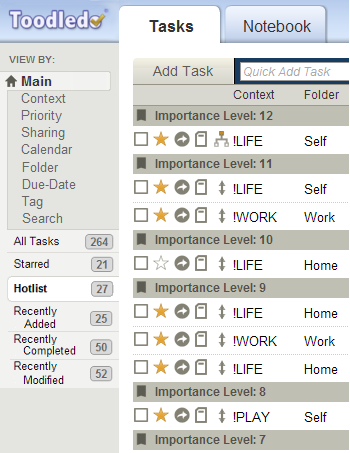 Points of note: my slight redesign is much narrower on the screen due to having just one column for the "View By" and also letting multi-line sub-view items wrap; also, there is more connection between the "View By" and the sub-views, and also more of a highlight of the currently selected sub-view and the whiteness connects it to the task panel. Secondly, I while I mostly like what was done with the control bar for filters and sorting and the quick-add-task thingie, I think the navy blue is way too bold. Maybe it's just that the colour is too dark for the rest of the page. But at the same time, it seems too cramped close to the stuff below it. Maybe a bit of space underneath it would help, and a medium grey colour that is more in line with the rest of the page. I very much like the grey, by the way. I think the whole thing should be as monochromatic as possible at first, and then use the same darkness and brightness levels to design coloured themes. Then you can be sure all the themes are equally useable, and it is only taste that determines the colour scheme that people choose. This message was edited Jul 28, 2011. |
|
Kenny Schiff |
++1 on hiding the side bar. You need to find a way to add this back..
As far as changes go, I was actually quite happy with the old UI, and while I expect to roll with the new, I find how the changes was handled to very disruptive and insensitive to me as a user who was quite happy the way it was. As a paying user, I just think it was unfair to just all of a sudden have a service I use every day change completely without any ability to control or stop it. While no one likes to handle multiple versions of code, it would have been more customer friendly had you allowed a preview version, and to give customers a selective means of using whichever interface they preferred. While the prior version of Toodledo was dated UI standards wise, IMHO there were more pressing core issues that should've taken a higher priority redesign wise, a) the collaboration component (still very clunky), b) task ordering tools (e.g. TD can get very cumbersome if you use for project management) c) ability to remove elements one doesn't use (e.g. I really wish I could customize status fields) |
|
Aaron |
New look is awesome!! The aesthetics was one of the very few complaints I had ... love the new look!
|
|
michaelkamen |
I second the hiding of the left sidebar. It is important during periods of editing under detailed column view, to bring the desired columns into the window. Also, the edit-columns button is now way over on the right, requiring scrolling before one can even get started scrolling to the columns one wants to move or resize.
Also, when multiline view (say, Main-hotlist) is sorted first by folders (my preferred way of working), I appreciated the ability to click on the divider's folder icon and jump to the folder view for that folder, either to enter new tasks without having to set their folder, or to look up other related tasks. That jump functionality is no longer present as far as I can tell, and this is a loss for me. |
|
bkellogg |
I just want to say, I totally like the new Toodledo. Usability improvements are really nice, and it looks so much more professional- worthy of showing-off in the office.
|
|
lois.maassen |
You read my mind, Mike. I was impressed with the new design, so thought it was time to get serious about using Toodledo on my Android. Is there another app you use for portable reminders about tasks?
|
|
Abozick |
Really like the new design.
|
|
lswab |
Can't keep deleted tasks forever.
This doesn't seem to be the type of thing that you'd change with the UI. Used to be able to keep tasks forever. now the max is 2 years. |
|
michaelkamen |
Thank you -- the folder jump icon is back.
Much love, Michael Posted by michaelkamen: I second the hiding of the left sidebar. It is important during periods of editing under detailed column view, to bring the desired columns into the window. Also, the edit-columns button is now way over on the right, requiring scrolling before one can even get started scrolling to the columns one wants to move or resize.
Also, when multiline view (say, Main-hotlist) is sorted first by folders (my preferred way of working), I appreciated the ability to click on the divider's folder icon and jump to the folder view for that folder, either to enter new tasks without having to set their folder, or to look up other related tasks. That jump functionality is no longer present as far as I can tell, and this is a loss for me. |
|
gszy |
Well done... great new design!
|
|
Jeff Putney |
Posted by Jim:
None of the changes caused me to be unable to use the service so there is no issue there for me. That is not the case if you are using an iphone to access features of the site not supported on the standalone app. The new version is alternatingly clumsy, or outright broken on the iphone. I assume that since it is a web-site-hosted tool that things can and will change with little or no notice. If I need or want things to stay the same I'll buy an app that installs on my computer and never upgrade it. This was far from a tweak, or bug fix. If you had read the posts, you would have seen that this was a major effort that required months of effort. They could have sent an email at anytime. 4. I was delighted to see the changes. There are others out there that promise for months (years sometimes) that "We are making the following changes" and then months later it's still the same. I much prefer the surprise to the empty promises. You must be new here. There are many features that people have been begging for, for YEARS, that have been promised, for YEARS, that have yet to materialize. Then, you log in one day, and see that they have been clandestinely spending all of their time over a number of months on some flashy new theme that no one has been asking for, is extremely frustrating. This message was edited Jul 29, 2011. |
|
Scott |
heh - 'new theme no one has been asking for...'
While I personally found the old theme perfectly workable I've never been involved in user forums where the UI was so vehemently demanded to be upgraded. |
You cannot reply yet
U Back to topic home
R Post a reply
To participate in these forums, you must be signed in.
