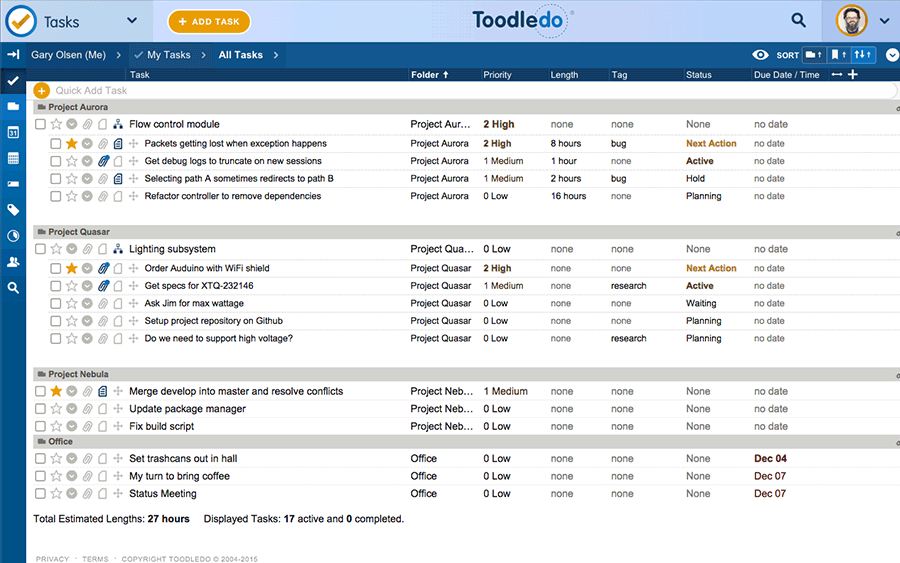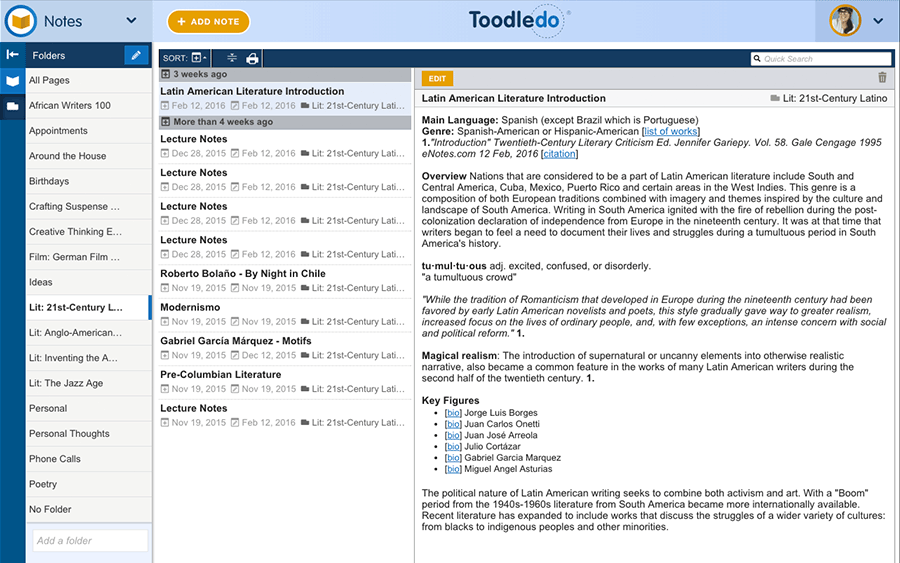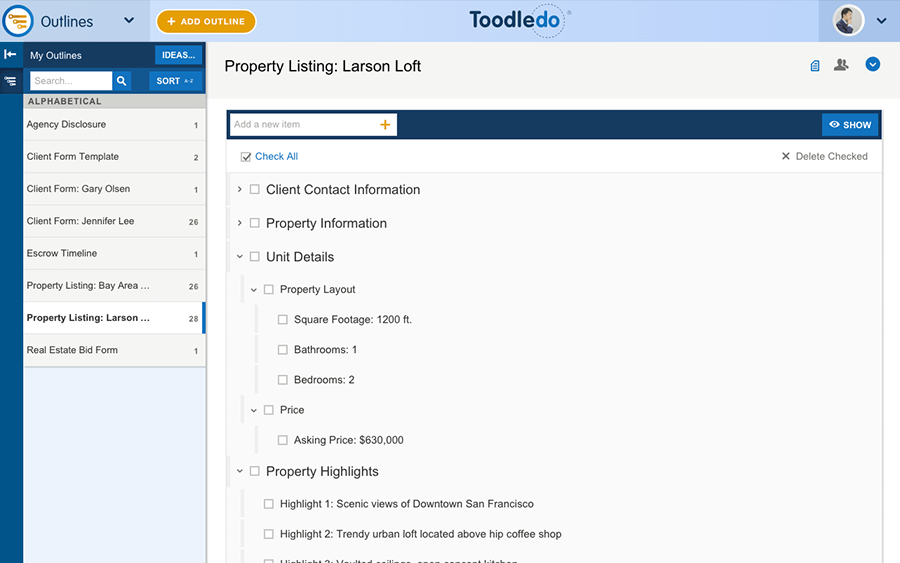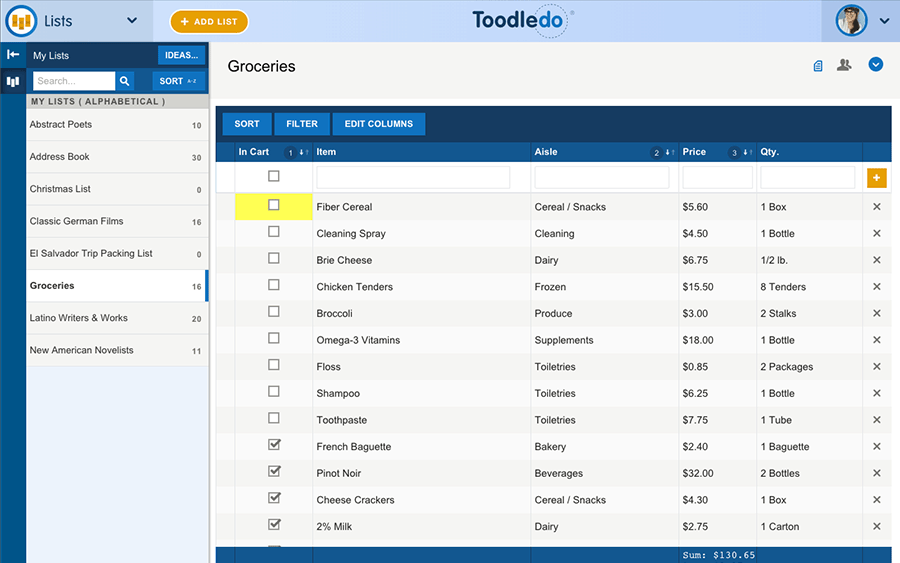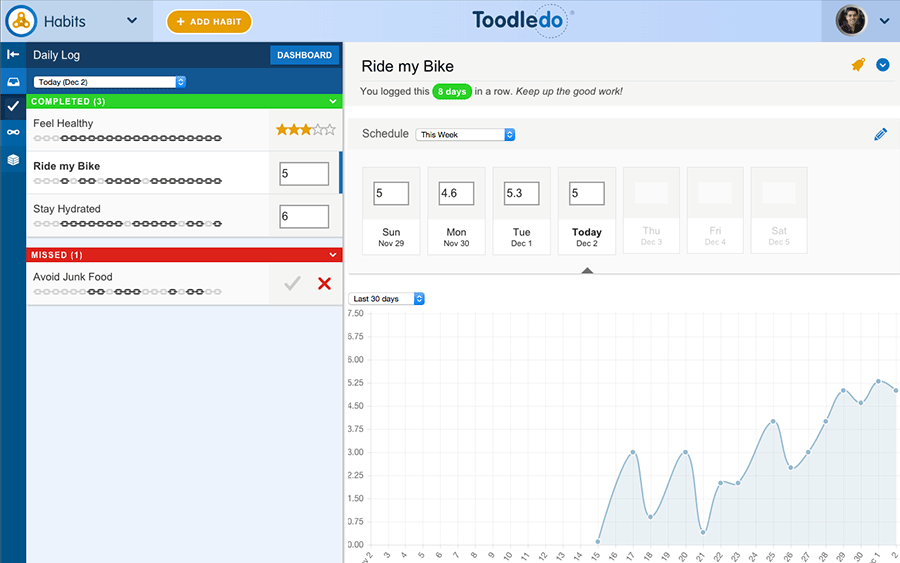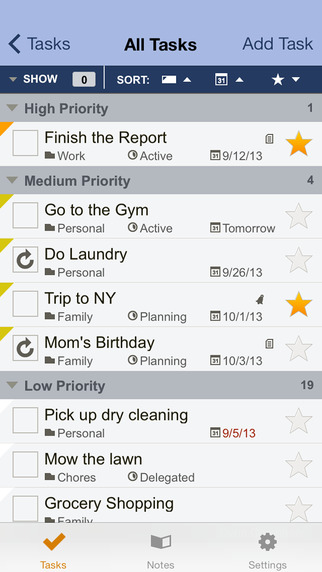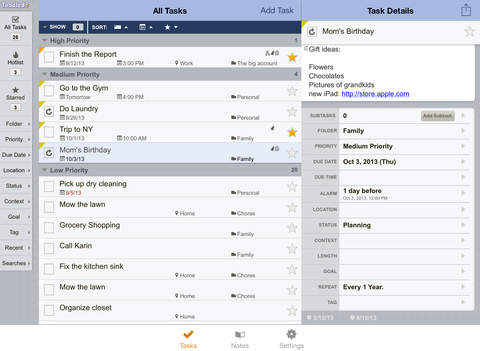Press Kit
At Toodledo it is our mission to make tools to help people stay more productive and be more efficient.
The Toodledo Productivity System
Toodledo is one of the most popular online productivity tools, with over a million users managing more than 100 million tasks. Our philosophy has always been to listen to our customers, provide excellent support, and continually enhance our service. As a result, over the last 22 years we have built a very powerful platform for organizing people's lives.
Products
Tasks - The main component of Toodledo is the Tasks section. Here you can create a to-do list and customize it to suite your own particular productivity style. We have over 15 different attributes that you can track (priority, due-date, folder, location, etc) and dozens of customizable settings. You can sort, search and filter your list in powerful ways and view charts and calendars. You can get alarms for tasks that are due soon and use Toodledo's smart algorithms to help you prioritize your day. Subscribers can use subtasks and file attachments as well.
Notes - In the notes section you can store long-form notes on any topic. It is a great place to store information that isn't actionable and so shouldn't belong on your to-do list. For example, you could store your favorite recipes, your resume, or notes on your million dollar idea. You can organize these notes into folders and format them with bold, italics, clickable links, etc.
Outlines - The Outline section gives you a way to organize your ideas by breaking them down into a hierarchical structure with multiple levels of nested items. Make an outline for a big project to help you plan and stay organized. Outline items can be checked off, toggled closed or rearranged via drag and drop.
Lists - The Lists section provides you with customized lists for any purpose. Use it like a spreadsheet or use it to create packing lists, dieting logs, or an address book. Make a list to remember your favorite restaurants, or keep an inventory of your coin collection. For each list, you can customize the number and type of columns, with more than 20 different column types to choose from: text, number, date, rating, price, etc.
Habits - The Habits section helps you make good habits and break bad habits. Record your progress each day and see continuously updating graphs and charts.
Features and Platforms
Collaboration - Toodledo has powerful collaboration tools to enable you to share portions of your to-do list with different people. Share your "Home" tasks with you spouse and your "Work" tasks with your coworkers. Reassign tasks to different people and manage other people's to-do lists, with customizable permissions.
Mobile - Our popular iOS and Android apps enables you to take your entire to-do list with you on the go and work offline. It supports the core functionality of our website and takes advantage of native capabilities: audible alarms, GPS alerts for when you are near a location with tasks, etc.
3rd Party Tools - One of our core beliefs is openness. We do not lock people into our platform. If you want to export your data someplace else, we provide a number of ways to do so. We also have a free Developer API that allows other people to make great apps on top of our service. To date, more than fifty 3rd party apps have been made to sync with Toodledo on every major platform.
Promotional Images And Videos
By making use of the images and videos below, you acknowledge that you will use them solely for editorial use by the press. The images/videos cannot be used to promote or sell any products or technologies. You may not modify the images/videos for any reason (with the exception of resizing). Toodledo is and shall remain the sole and exclusive copyright and trademark owner of these images and videos.
Images
Video Tutorials
We have a series of YouTube tutorial videos that you can watch and/or embed on your site.