ForumsNewsToodledo Redesign - July 2011
Toodledo Redesign - July 2011
| Author | Message |
|---|---|
|
dpoznyak |
Excellent job guys!!
BUT -- PLEASE add a Hide button to the left sidebar! I usually use toodledo half-sized when collecting notes from email -- sidebar takes half this space. |
|
phicar2 |
Posted by gomezpilar:
Having tasks highlighted according to their priority level was very useful. Now all tasks look the same and you have to look at the priority column to see the level. Please change that, it is a big loss... I agree. And as a colorblind person, I pretty much can't tell now what tasks have notes and which don't - that's a big step backwards... |
|
jrveltri |
Great job!
|
|
cmorales-75 |
Posted by Toodledo:
Today we are revealing our third major redesign in our five years of existence. We hired our friends at ZURB to help make it possible, and we think that it looks really good.
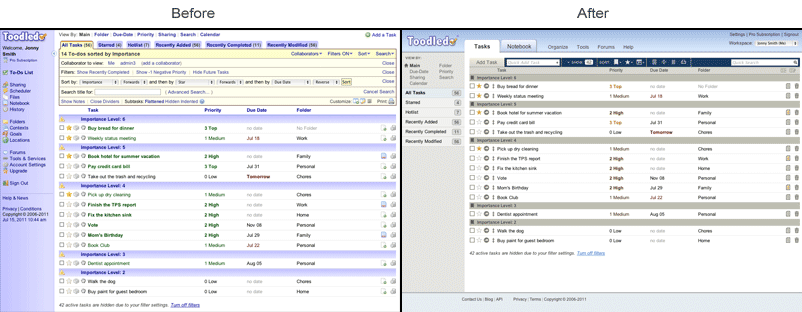 A lot has changed, and it may take a little getting used to. We have thought very hard about each aspect of the new design, and we are confident that Toodledo is now more efficient and more intuitive than it was before, which is what you want from a productivity tool. We had three criteria that we kept in mind when redesigning Toodledo.com. 1) Improve the look and feel and bring Toodledo into the modern era with a professional design that didn't look like it was made by engineers (I'm an engineer, so I can say that). 2) Streamline the user interface to reduce clutter and complexity. 3) Avoid increasing the "cost" of commonly used actions. We are defining the word "cost" to mean the amount of time or number of clicks that it takes to perform an action. For example, completing a task has a cost of "1 click" on the checkbox. If you consider it for a minute, you'll realize that #2 and #3 are at odds with each other. Reducing clutter and complexity will probably entail hiding some features that were previously exposed, which will increase the cost of those actions. We carefully weighed each element of our website and only made cost compromises when it was backed up by statistics or by making other improvements possible. We realize that you have spent a lot of time getting familiar with the way Toodledo works, and that this redesign may make you slower while you re-learn your work patterns. Please give yourself some time to become accustomed to the new workflow. We believe that with a little reacquaintance time, you will be more efficient and productive. We know that there will be a small percentage of people who dislike our new design. This is inevitable, but we are hoping that two things will help minimize the number of people in this group. 1) Our old design was really bad. [see screenshot above] The new design is such a huge leap forwards, that I hope people will appreciate it more than if we were just "rearranging the furniture" for the novelty of it. 2) Later in this post, I am going to go point-by-point and explain each of our design decisions. My hope is to make it clear that we did not make any change without thoroughly thinking it through with good data to back it up. If you feel like actions are slower than before, please read the section at the end of this post to see why we did certain things. People have been asking for a modern design for years, and we are very happy to finally have something to show for it. This redesign primarily focused on the home page, navigation, toolbars and notebook section. There is still more work to do over the coming months to improve the design of secondary pages, and to the display and management of individual tasks. So we aren't completely done, but we are well on our way. Thanks, Jake For a complete step by step justification of each design decision, please Read Here. |
|
Jrod |
I see the point of people wanting the option to get rid of or hide the left sidebar, but I will say: I have been playing around with the sidebar the last few minutes and the new functionality is amazing. I rarely used the horizontal sidebar because it was so cumbersome. Now it's a really efficient way to see your tasks from all different perspectives.
The refresh speed is a massive improvement too. |
|
cmorales-75 |
WOW THIS LOOKS AMAZING. I was in shock when i logged in. FINALLY!!!!!!!!!!!!!!!! PLEASE PLEASE PLEASE WORK ON A WIN 7 APP.
|
|
notalice |
Response time is nice.
Would also like the ability to hide the left bar, otherwise display is a bit too wide for our screens. Please increase the visual contrast for priority tasks and for the notes indicator. |
|
ldudek |
Just opened the new Toodledo Page and was pleasantly surprised. It definitely is more pleasing to look at and much easier to read. Thanks so much for the upgrade!
|
|
Lazlo Nibble |
Overall I'm liking it a lot; the design philosophy seems sound and it makes some operations a lot easier (like selecting a single goal in the Goal view when you have 20-30 goals active).
I do agree with the chorus requesting a way to collapse the sidebar -- Given all the fields I use, horizontal space is at a premium. A way to resize it would be even better as my goals have pretty long names by necessity (for my work tasks they're usually tied to work request numbers) so they are truncated badly in the current layout. One other thing that might help conserve pixels -- when in a view that's limited to a single context (for example), there's no reason to show the Context column in the table as all the values in that column are the same. Ditto for goals, status, etc. An option to disable display of redundant columns would be nice. It may also be time to decouple displaying fields from using fields. E.g., I would like to use the "Repeat" field but I don't necessarily need to SEE it in the table view. An icon showing that there's a value set/not set, which shows the value on hover and displays the existing popup on click would be as useful for me. In re the table space taken up by the "Add Columns" / "Edit Column Order/Width" icons, there's room for these on the other side of the header above the checkboxes/stars/etc. If/when you do implement skinning it would be nice to be able to specify a narrower font for things. Again, this is a horizontal-space issue. Despite the many suggestions I'm very happy with the change; it's definitely a net positive. |
|
rmwade55 |
I wrote a few minutes ago to ask about re-ordering and re-sizing columns and then saw a post where someone mentioned the icons. I couldn't find those icons. Then I realized there was a lot to the screen that I had to scroll to the right to see (I'm using a 21" wide screen) and there I found them. Maybe they could be moved somewhere to the left where they will be easier to see.
This message was edited Jul 26, 2011. |
|
PhilReaston |
Ditto on the Note Icon - use that a lot and right now they all look the same whether a task has a note or not.
|
|
PhilReaston |
Ditto also on the loss of highlighting priority tasks. Used that a lot too.
|
|
Lazlo Nibble |
Hmm, one thing that seems to have gone away -- my notebooks can't be grouped into folders unless I check "Folder" in the Fields/Functions settings. This wasn't necessary in the previous design.
I prefer not to check "Folders" because I don't use them for tasks (only for notebooks) and therefore don't want to waste the space on the Folders column in the task table view. Again, this argues for decoupling "using" fields from "displaying" them. (Yes, I can move unused columns to the right-hand side of the table and scroll them offscreen, but this moves the column controls offscreen as well.) |
|
egerter |
While I get used to the new layout, here are a few things to think about:
1a) View by Calendar functionality has changed. I'm seeing tasks due on other days when I click a day in the Calendar. 1b) The Calendar dots don't make a lot a sense to me. Before I could easily see what days have unfinished tasks, but that has been obscured. The Calendar view has been my default view, but I'm going to go back to the Main view until things are fixed. 2) There should be an option if the Print button activates Print Preview instead of Print. I have to double-check page sizing before printing anything so I don't waste ink and paper. 3) View by Search doesn't remember Filters properly. I had a search for Completed Tasks custom search, but I have to modify the Filters to see them. If I do, the other searches now show Completed Tasks, so I have to Filter those back out. This is not saving me any time. 4) There are some coding bugs when changing Views. Sometimes I click a different View and it highlights, but the Sidebar and Task Window doesn't update. I have to click the View several times until it actually refreshes. (IE8 on WinXP, haven't tried other platforms) 5) The Task counts in the Sidebar include items that are currently Filtered out. Can we get an option to show a count of what's actually visible with the current Filters in place with maybe an asterisk or some other symbol to indicate there are more tasks hidden? I filter tasks on purpose and seeing inflated numbers everywhere kinda freaks me out. That's enough for this round. Keep up the good work! |
|
titironi |
Luv it, keep up the good work!!!
|
|
Mark Dry |
I Like It, Thank You
|
|
peter_m7uk |
Don't like the new colour scheme, sorry! I find the greys and blues very clinical and dull, the site seemed more fun before!! Please sort this out, the greens, oranges and yellows are so much better, less like dealing with an interface for organising a funeral........
|
|
mhasse |
The relaunch looks very nice, and your service is impressice. Thank you!
|
|
Folke X |
I only just logged in and noticed the change. It definitely looks much, much more modern and professional now.
Thanks, and congratulations! |
|
Tobias_Sp. |
I'm very happy with your new design!
Go on! |
You cannot reply yet
U Back to topic home
R Post a reply
To participate in these forums, you must be signed in.
